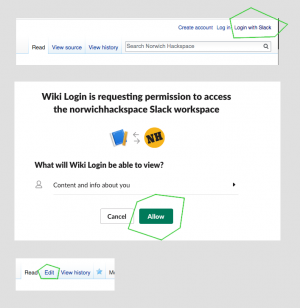How to edit this wiki
This wiki is a powerful long-term store of data. Feel free to add to it. Anything you add can be improved/built upon by others as time ... drifts past...
Log in with slack
This is easy, but (perhaps may be temperamental ?). If your edit won't save, copy the text and save it elsewhere. See the screenshot on the right for what to press. (my theory is/was that only 1 person can edit at once)
Once you are logged in, you'll be able to see the "edit" tab rather than "view source".
Editing the page
! Every page revision is saved, and can be "got back", so don't worry about ruining things, or adding too much. It's all fully editable.
- Firstly, the most important thing is to get useful information on here. Get the text on, and save it.
- The wiki uses a bizarre kind of text markup, and there's help on how to format things. You'd be surprised what it can do.
If you click the "Help" menu item, you get a handy drop down appear (see screenshot)
Uploading images
There's an image upload icon (two mountains). Try to give your file a useful (long!) name, as all images are stored together in the same place.
If you have two wiki running, keep one for uploading images/files etc and edit in the other.
Creating pages / linking
See the help dialogue. To create a new page, simply link to a page which doesn't already exist. Again, it's probably best to use a descriptive name, as all pages are saved together. "help" or "info" will clash, and be unclear what they're about at a "global level". Its easy to link to a page using words that are not the same as the name of the page like this
Once you have saved your page, click the link you created (it will be red). This will take you to your new empty page, which you can edit.