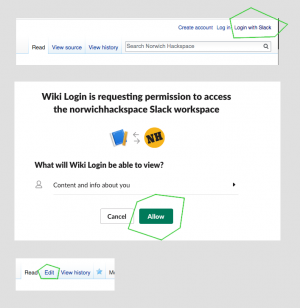How to edit this wiki
Revision as of 10:57, 24 September 2020 by Nicholas w (talk | contribs)
Log in with slack
This is easy, but is a little temperamental at the moment. If your edit won't save, copy the text and save it elsewhere. See the screenshot on the right for what to press.
Once you are logged in, you'll be able to see the "edit" tab rather than "view source".
Editing the page
! Every page revision is saved, and can be "got back", so don't worry about ruining things, or adding too much. It's all fully editable.
- Firstly, the most important thing is to get useful information on here. Get the text on, and save it.
- The wiki uses a bizarre kind of text markup, and there's help on how to format things. You'd be surprised what it can do.
If you click the "Help" menu item, you get a handy drop down appear (see screenshot)