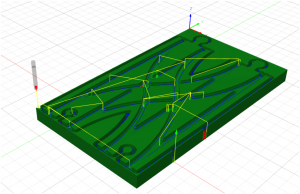Difference between revisions of "CNC Mill"
Jump to navigation
Jump to search
John squires (talk | contribs) m |
John squires (talk | contribs) m |
||
| Line 1: | Line 1: | ||
| + | [[File:Cnc in action.jpg|thumb|The CNC machine in action]] | ||
https://www.bionicasystems.com/promill/ | https://www.bionicasystems.com/promill/ | ||
| Line 16: | Line 17: | ||
== John's Guide to Using the CNC Mill == | == John's Guide to Using the CNC Mill == | ||
| − | |||
This is an overview of how to make things on the CNC Machine. You will need: | This is an overview of how to make things on the CNC Machine. You will need: | ||
Revision as of 11:30, 21 March 2022
https://www.bionicasystems.com/promill/
A2 ProMill
660 x 430 x 150 ( check z as is 170 in grbl)
ER-20 collet size
Software: Controller board: GRBL https://github.com/gnea/grbl/wiki
G code sender (PC): Universal Gcode Sender
from the notes he was using- UGS platform 2
https://winder.github.io/ugs_website/
John's Guide to Using the CNC Mill
This is an overview of how to make things on the CNC Machine. You will need:
- A computer that can run a CAD/CAM program.
- A laptop that can plug into the CNC Machine. (This can be the same as the computer that you ran the CAD/CAM software on)
- At least one CNC router bit.
- Some stock that you want to mill (typically wood, but can be aluminium or acrylic).
- Lots of patience.
A typical process is:
- Make a 3D computer model of what you want to make. (For this I use Fusion 360. There is a free version of Fusion 360 which is very capable of making just about any 3D model.)
- Create one or more toolpaths. (I do this within Fusion 360.) Each toolpath will be used to tell the CNC machine how to move the router bit in order to mill the shape you want.
- Export the toolpath(s) as a G-Code file. This is essentially the instructions that need to be sent to the CNC machine to get it to do the milling. Fusion 360 will do this for you, and save it as a file such as "my-g-codes.nc".
- Use a piece of software to send the G-Code to the CNC machine. I use UGS (https://winder.github.io/ugs_website/). This must be running on a laptop connected to the CNC. It connects via a standard sized (type-A) USB port.
- Put a CNC Router Bit into the spindle of the CNC Machine. I typically use a 1/8" flat end-mill.
- Put your wood onto the CNC bed, and fix it down. (I use hot-glue for this)
- Run the toolpath to mill the piece of stock to the desired shape.