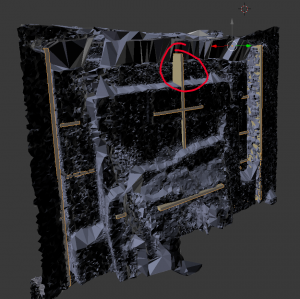Difference between revisions of "How to create 3D models from photos"
Jump to navigation
Jump to search
Nicholas w (talk | contribs) |
Nicholas w (talk | contribs) (→links) |
||
| Line 19: | Line 19: | ||
* [https://meshroom-manual.readthedocs.io/en/latest/more/view-edit/view-edit.html how to manipulate data in blender (cameras, points and geometry)] | * [https://meshroom-manual.readthedocs.io/en/latest/more/view-edit/view-edit.html how to manipulate data in blender (cameras, points and geometry)] | ||
* [https://blender-addon-photogrammetry-importer.readthedocs.io/en/latest/import.html import cameras into blender] | * [https://blender-addon-photogrammetry-importer.readthedocs.io/en/latest/import.html import cameras into blender] | ||
| + | * [https://github.com/awesome-photogrammetry/awesome-photogrammetry#photogrammetric-software awesome list of softwares] | ||
===Other software=== | ===Other software=== | ||
Latest revision as of 19:37, 12 March 2021
Photogrammetry software - meshroom. Requires a windows PC and a nvidia GPU (though it does not do much work).
Take 10-30 photos (an art, worth understanding), get a 3d model. Your computer might take 30seconds to 2 minutes per image. So 30 images will take 15min to 1+ hours, but easily longer or might fail.
You can use the model to test your lasercut / CNC DIY ideas against reality.
links
- google group on meshroom / alice vision
- meshroom latest download
- meshroom manual
- meshroom improving results/performance
- good article by a photogrametry guy
- how to manipulate data in blender (cameras, points and geometry)
- import cameras into blender
- awesome list of softwares
Other software
- Reality capture $179 / £xxxx
- metashape $20 / £xxxx
- autodesk recap $40/m and up
It seems that meshroom is slower, and possibly the results are noisier, but it puts up a fair fight against the competition.